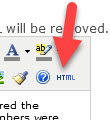[object Object].[object Object] null error message appearing instead of expected text in CONTENTdm web site
Symptom
- One of your collection cards on your site home page displays the text " [object Object].[object Object] null " instead of the expected description text for one of your collections.
Applies to
- CONTENTdm
Resolution
This is a known issue that developers are currently working to address. Until their corrections are in place, use the steps below to correct the issue:
- Open the Web site configuration tool
- Choose the Collection-level settings tab
- Select the impacted collection from the drop-down list at the top
- Click the Page Types tab
- Click Landing pages
- On both the Collection Summary on Home Page and Collection Langing page text boxes, click the HTML link.
- Erase all visible HTML code in the text that appears.
- Save and Publish your changes as desired.
Additional information
Here is an image of the HTML link you need to click to edit the text.