View a custom report
The custom report viewer consists of five areas: Main toolbar, Design toolbox, Report panel, Side panel, and Status bar.
When you run a report with Report Designer, the report appears in a report viewer. Report Designer access provides more options in the Main toolbar and the Side panel. To access Report Designer options from a standard report, click Reading.
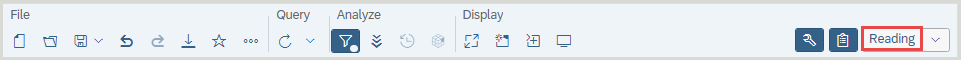
The report viewer consists of five areas:
- Main toolbar - Allows you to perform actions such as opening, saving, and exporting documents, tracking data changes, and displaying the report outline.
- Filter bar - Input controls for the report are displayed in the Filter bar.
- Report panel - Displays the reports in a document.
- Side panel - Contains two side panels (Main and Build) that provide a way to quickly add or remove certain criteria from a report, change output, and pull different data into a report.
- Main toolbar
- The main toolbar allows you to perform actions such as opening, saving, and exporting documents, tracking data changes, and displaying the report outline in WorldShare Report Designer.
- Side panel
- The side panel provides a way to quickly add or remove certain criteria from a report, change output, and pull different data into a report in WorldShare Report Designer.

