Harvard citation format
OLIB Web display
The system manager can add the Harvard Citation attribute to a layout in the Titles domain:
- Harvard (ti_harvard)
This displays the title record in Harvard citation format.
Here the Harvard attribute has been added to the Citation layout in the Titles domain and the record is displayed in Harvard citation format:
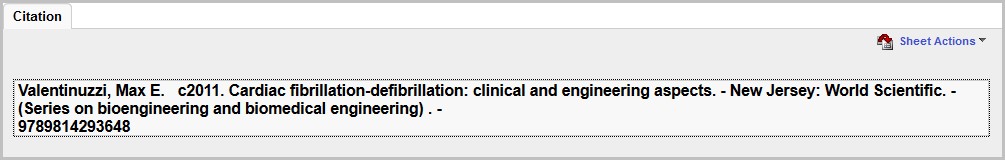
OPAC display and export
The OLSTF tag THARVARD is used so that a record can be displayed in the OPAC, exported, or otherwise output in Harvard Reference format without having to build a complex Harvard output format.
In addition, the OLSTF tag XHARV is available for the display, output or export of cross-referenced titles in Harvard format.
Example: configure Folio to email citations in Harvard reference format
When using Folio, you can select items in the hitlist and send an email citation.
The following examples use OPAC configuration. Go to OPAC> Configuration Settings and in Other Searches choose one of the Folio searches in order to change or create new settings.
- Go to OPAC> Configuration Settings.
- Search for the action_array setting in g_title_hitlist with the Value Email Citations:
603019 1 g_title_hitlist action_array "Email citations" 10 5 Y
- Click the action_array link to display the details. The Value 2 field relates to an Output Format. The output format number is -1128:
- Set Include? to Yes to include this setting.
- Go to Data Exchange Reference Data> Output Formats.
- Search by Output Format Number -1128.
- Modify the record and in the Procedure field:
- replace Titles_Display.GetISBDDisplay
- with Titles_HarvardDisplay.GetHarvardDisplay
- Enter a Format definition, e.g. ;BKM;
Save the changes. Citations will now display in the Harvard Reference format when selected for emailing from Folio:
Citations from Folio
YourFolioServer@yourorganisation.org
To Seddon,Judith
Retention Policy 2 Year Delete - Default (2 years)
Discussion titles
-------------------------------------------
Valentinuzzi, M. (c2011) Cardiac fibrillation-defibrillation: clinical and engineering aspects. Series on
bioengineering and biomedical engineering. New Jersey: World Scientific.
Example: configure Folio title details screen to use Harvard Citation
To do this in the tidetails array:
- Go to OPAC> Configuration Settings.
- Search for the tidetails array.
- Use New Record to create a setting with the Value field set to output_format2.
- In the Value 2 field enter the label heading, e.g. "Harvard Citation" (include quotes).
- In Value 3 enter the tag <THARVARD>.
- Set Include to Y and amend the Sequence 2 field as required.
Save the changes. The Harvard Citation will display on the Folio title details screen something like this:
Format: Book
Classmark: P362
Physical info: 21p
Notes 11887
Google Books Check this book on Google Books
Harvard Citation Valentinuzzi, M. (c2011) Cardiac fibrillation-defibrillation: clinical and engineering aspects. Series on
bioengineering and biomedical engineering. New Jersey: World Scientific.
There are more examples also in Folio Citations.
