Send patron comments to your library
How it works
The Comments section is located on the General screen of the Authentication/Access section of the main menu. The e-mail address entered will receive all patron comments which are now sent to OCLC Customer Support.
This improves service to the library since any patron comments are sent directly to the library (instead of OCLC Customer Support). Currently, if patron comments are sent to OCLC Customer Support, the patron is told to contact their reference librarian. By adding the direct e-mail address for the Reference Librarian, these patrons will be provided access to library help directly.
Please note that OCLC Support is ready to help library staff with all questions.
Setup
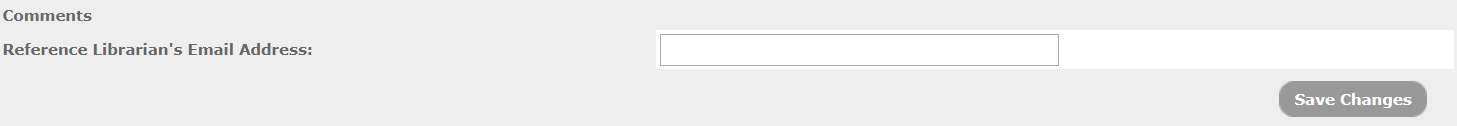
In the Comments section, type the e-mail address that will receive all FirstSearch patron comments. Only comments that are self-identified as patron (not staff) questions would be forwarded to this e-mail address.
Click the Save Changes button.
How it works in FirstSearch
For Patrons: In FirstSearch, a patron selects the Comments link. The patron then enters comments in the text box and selects the radio button indicating their patron status.
The patron's comment is sent to the e-mail address entered in the administrative module.
For Library Staff: In FirstSearch, a library staff member selects the Comments link. The staff member then enters comments in the text box and selects the radio button indicating their staff status.
The library staff member's comment is sent to OCLC Customer Support for service.
