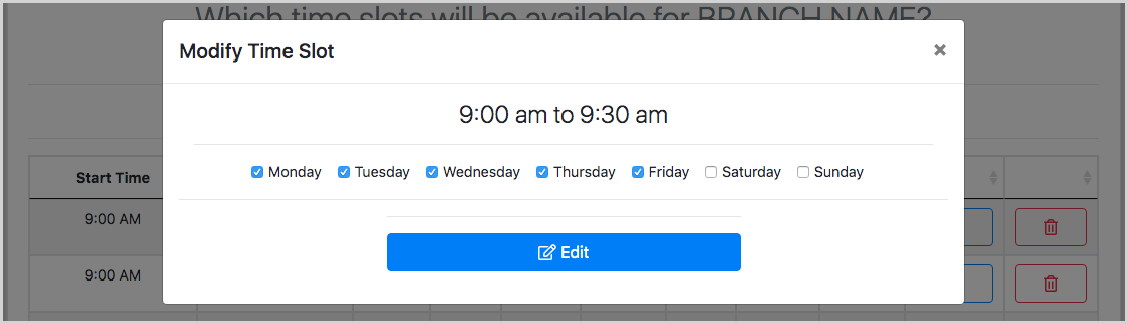Set Time Slots
Learn how to create custom time slots for curbside pickup.
Create custom time slots, which can be assigned to any day of the week.
Step 1: Choose Set Time Slots from the main navigation menu and choose which location you would like to create time slots for.
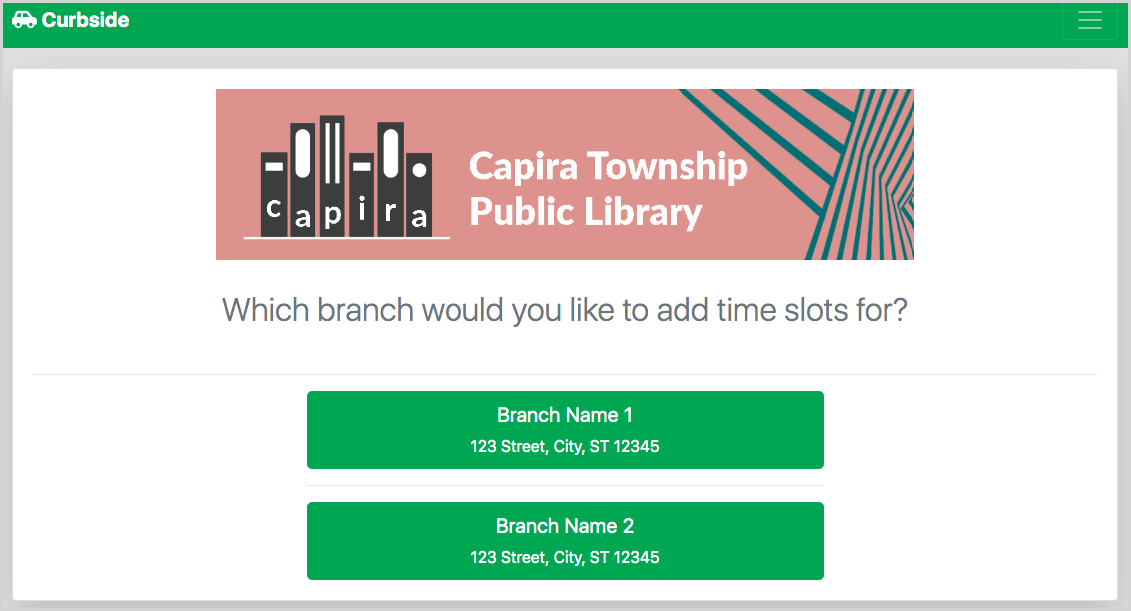
Step 2: Choose Add Time Slots and add a start/end time. Check off which days of the week you want this time slot available for and choose Add.
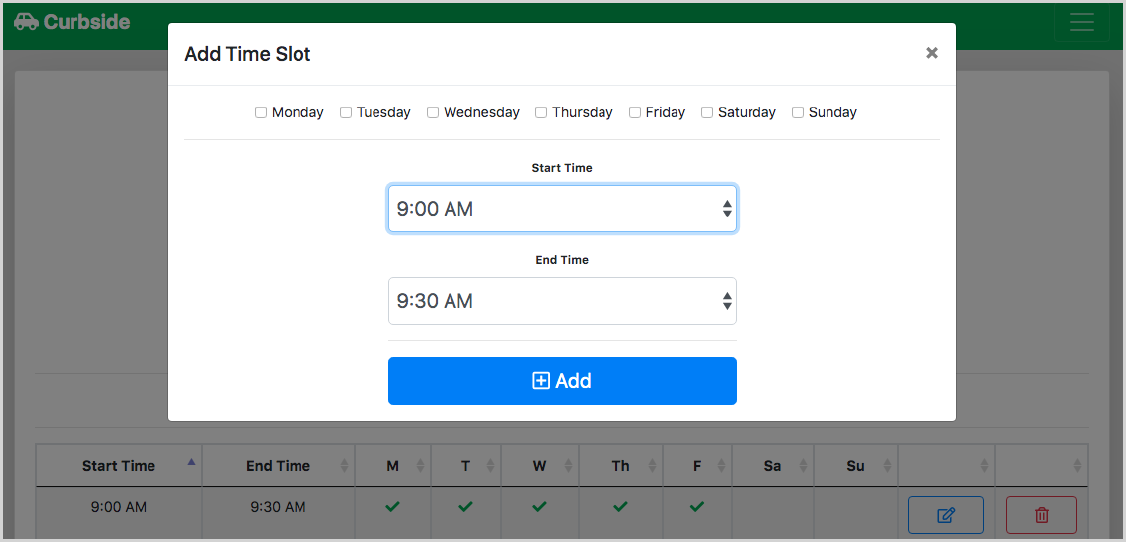
Step 3: Review the list of all created time slots, which can be modified or removed.
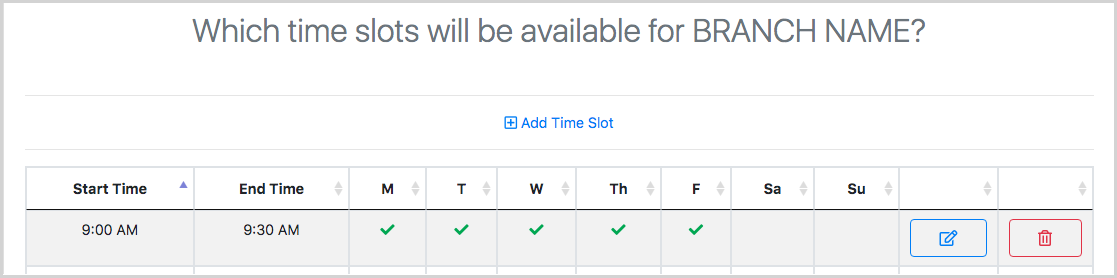
Step 4: Make changes to a time slot and choose Edit.